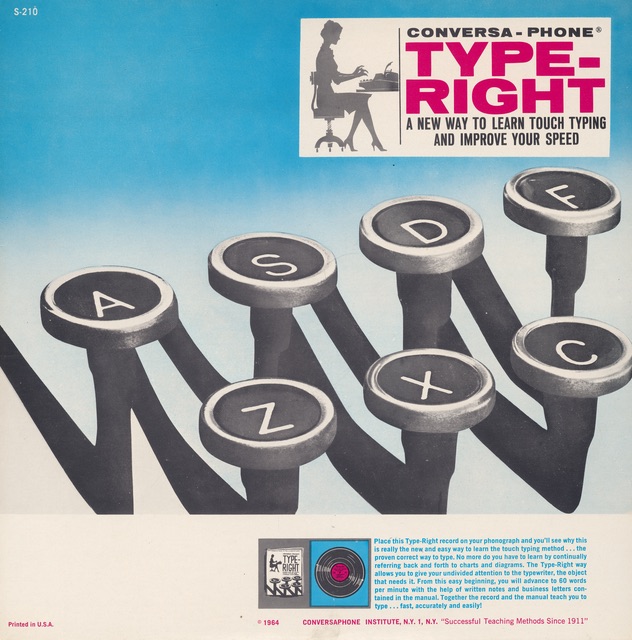
Follow my instructions carefully and, by the time you have finished this record, you will have mastered the typewriter keyboard. Try not to look at the keys when typing, and don’t worry about mistakes. They will disappear with practice. Ready?
Typing right
Young beginnings
I don’t remember learning to type. I remember using my dad’s Power Macintosh G3 to play Pajama Sam: No Need to Hide When It’s Dark Outside. I remember computer classes in elementary school where we typed along with instructions on the screen, similarly to the Type-Right record shown above. I remember that by the time I was in high school, I was typing at over 120 wpm (words-per-minute), and I’d have free time from finishing typing exercises early. It felt like I had always known how to type, and I always would. It was not until I was entering adulthood that I even thought about if there was a better way to type.
Typing fast under gun fire
Typing lessons did not get me typing at 120 wpm. It wasn’t Pajama Sam either. This speed built up from years of playing CS (Counter-Strike). In CS, you are on one of two teams, the terrorists or the counter-terrorists. There were many game modes (with tons of custom ones too) but the objective usually boiled down to killing everyone on the other team. Using a mic could help you communicate with your team, or if all-chat was on, to trash talk the enemy team. However, I wasn’t supposed to be playing CS and I definitely wasn’t supposed to be talking to strangers on the internet, and I definitely-definitely wasn’t supposed to borrow my dad’s mic without him knowing to do these things. And I definitely-definitely-definitely did not want anyone online to hear my pubescent voice in games either.
Thus, if I wanted to communicate during games or shit-talk, I had to type fast or get killed while typing. If you want to type fast, there’s nothing like that idiom of “having a gun at your head.”
My next gaming addictions would be Maplestory and then World of Warcraft. These were MMORPGs (Massively multiplayer online role-playing game). In CS, where the main mechanic is shooting, the mouse was the focus. However, in these MMORPGs, you had many spells and abilities. You could press 1 and cast a “shadow bolt” or swing a sword. These spells would fill up your keyboard. At first, the challenge for me was remembering which spell was bound to what. Eventually, it became where the hell do I have space to put a new spell.
From WASD to ESDF
It wasn’t for many years of playing these games that I realized, if I wanted to become even more competitive and optimize my character’s performance, I would have to optimize how I had my spells setup on the keyboard.
The first adjustment I made was moving my movement keys from WASD to ESDF. I realized that with WASD, my pinky was constrained to tab and the modifier keys. This was fine for Counter-Strike, where I used those modifiers to crouch and walk. However, in WoW, those modifiers seemed useless (at first). If I moved to ESDF, my pinky could be used like when you touch-type, hitting Q A Z, and it could be stretched to the modifiers still if needed.
Next, I realized how stretching my fingers to hard-to-reach keys would sometimes lead to misclicks or slow reactions times. When I typed, I didn’t use my left index finger to hit 7, so why was I trying to use it to cast my bandages? Well, because there were no more keys available on the left side!
The usefulness of modifiers
This was when I realized the usefulness of modifiers. Instead of expanding further and further into right-hand keys for spells, I bound spells instead to left hand keys, plus a modifier. For example, instead of binding to 7, I could bind to CTRL+R. I was realizing the same keys combined with a modifier gave my access to a whole other layer on the keyboard, just like how V makes you type V but CTRL+V lets you paste.
At first, I just began adding newer spells to modifiers as they came. However, fast-paced PVP (player-versus-player) combat taught me my next lesson. In PVP, you would have to react to what you saw other players doing. If they were casting a big spell, you may be able to interrupt it with a kick. I realized this reaction time was inflated if it was on a modifier binding, because my hand had to hit two keys. Thus, I migrated all my spells that required fast reactions to bindings not requiring modifiers.
This reaction time also got me thinking about the keys’ positions. If I was noticing a reaction time increase with modifiers, it also probably meant that keys that were closer to my resting keys (ASEF) would also have the best reaction times. Not only that but which finger hit which key was also important. I searched for an image of a keyboard, pasted it in MS Paint, and then colored each key with which finger pressed it. I then looked at my spells and the order I would most often hit them in and made sure spells that followed each other would fall on keys that made sense. For example, my warrior had a “charge” and an “intercept” ability that made my warrior quickly rush to an enemies position and stun them. I could not cast these at the same time, so it was okay for me to put these on keys that both used my index finger. However, I might want to use “taunt” while charging, so that ability should go to another finger’s key.
I was falling down a rabbit hole. Many characters in WoW used abilities in a specific order. We would call them “spell rotations”. Whenever I would level up a new character, one of my new favorites activities was figuring out how I could most elegantly lay out the spells on my keyboard so that the spell rotation was comfortable and fast.
I did eventually wonder how I could fit even more optimization using my right hand, which was using a mouse. This led me to discovering the Razer Naga. I’ll just let this image speak for my nerdiness if you aren’t already getting that vibe yet:

I eventually stopped playing WoW after starting my first job out of college. My time became limited, and I stopped playing games altogether. I eventually picked up League of Legends, but this is a game where every character is limited to only 6 abilities, plus a few items. These optimizations from WoW didn’t follow me, and I mostly used default settings. It seemed like I wasn’t going to find out how deep the rabbit hole of keyboard optimization went, but I wasn’t safe yet.